Platform as a Service – When it comes to the cloud, PaaS is the point
December 7, 2010
Today there is a lot of talk about the different cloud-based services including Infrastructure as a Service (IaaS), Software as a Service(SaaS), Platform as a Service (PaaS)and so on. While each of the aforementioned services has its unique place, in my opinion Platform as a Service (PaaS) stands out in this mix. This is not to suggest that PaaS is somehow better than, say IaaS. This would be an improper comparison. In fact, as shown in the diagram below, PaaS builds on the capabilities offered by IaaS.
So here is my point: If you are a developer, IT shop or an ISV responsible for building, deploying and maintaining solutions, leveraging PaaS is where you reap the maximum benefits cloud computing has to offer. PaaS providers offer a comprehensive application development, runtime and hosting environment for cloud enabled applications. PaaS simplifies the IT aspects of creating software-as-a-service applications by offering a low cost of entry, easier maintenance, scalability and fault tolerance, enabling companies to focus on their business expertise. This is why, PaaS is seen as a game-changer in the IT world fueling innovation from the larger players including Microsoft (Windows Azure Platform), Google (Google App Engine), SalesForce (Force.com), as well as the smaller players such as Bungee Labs and Heroku .
APPIRIO recently conducted a State of the Public Cloud survey. What was interesting about this survey is that it focused on companies (150+ mid-to-large companies in North America) who have already adopted at least one cloud application. . The survey found that 68% of these respondents planned to have a majority of their applications in the public cloud in three years. There are two concepts to note here in the key survey finding – applications and public cloud . Let us look at each one of these concepts and how they related to PaaS:
· Public Cloud – As we will see shortly, in order to provide economies of scale and elasticity of resources at a price that is attractive to small and medium businesses, PaaS providers need to maintain a massive infrastructure. The cost of setting up and maintaining such an infrastructure can only be justified if there are a large number of tenants. So it is no coincidence that almost all the major PaaS providers (including Windows Azure Platform) are based on the public cloud.
· Applications – The survey respondents also indicated that they are looking to move their applications to the cloud. This is different from taking their existing on-premise servers and moving them to a public (IaaS) or a private cloud. Doing so would not allow parts of the application to take advantage of elastic resources available in the cloud. Moving the server to IaaS platform has benefits in the form of availability of elastic virtualization. However, the benefits are limited because the various parts of the application (UI tier, business tier, etc.) cannot be individually scaled. This is why it is better to migrate the application to the cloud. In order to facilitate this migration, PaaS platforms offer application building blocks that are symmetrical to the ones available on-premise. In other words, when building cloud applications, developers can still use the same development tools and programming constructs as the ones they use when building on-premise applications.
The diagram below illustrates this concept in the context of a traditional four tier ASP.NET based web application. This application is deployed as a single virtual machine image within the on-premise data center. Moving this image to IaaS is certainly useful. It opens up the possibility to take advantage of shared pool of infrastructure resources. However, it is the PaaS platform (Windows Azure Platform in this instance) that allows each tier to scale independently. And it is not just about the elasticity in scaling (perhaps your application does not have an immediate need for it). But by mapping parts of your application to a set of pre-built application services (such as AppFabric Caching, AppFabric storage etc.) can improve fault tolerance and lower maintenance costs.
As you can see PaaS providers are well-suited to support the two aforementioned concepts (public cloud and applications). This is why PaaS is increasingly seen as such an important development going forward.
Let us take a deeper look at the benefits of PaaS with the aid of some concrete examples. Since I have hands-on experience with the Windows Azure Platform, I will reference its features to make the case for PaaS.
Server VM, Network, Storage
Even though organizations are benefiting from the advances in virtualization technology (live migration, virtualization assist processors, etc ), the overall management experience is not as seamless as they would like. These organizations have to continue to worry about creating and maintaining virtual machine images, and configuring the necessary storage and network before they can get to building and deploying their applications.
By utilizing PaaS, virtual machines, storage and the network are pre-configured by the provider. Furthermore, the PaaS providers monitor the virtual machines for failures and initiate auto-recovery when needed.
As far as the resources such as storage, compute and the network are concerned, PaaS-based applications can simply acquire them as needed and pay only for what they use,
It is helpful to see the series of steps that Windows Azure platform undertakes in order to meet the needs of an application:
· First, the application developer uploads the code (binaries) and resource requirements (# of web and middle-tier nodes, HW, memory, fire wall settings etc.);
· Based on the resource requirements, compute and network resources are then allocated appropriately. Please refer to diagram below. Windows Azure will attempt to allocate the requested number of web-tier nodes based on the resources that are available. Furthermore, it will try to place the nodes across the different racks to improve the fault tolerance.
· Then, Windows Azure creates appropriate virtual machine images by placing application specific code on top of base images and starts the virtual machines;
· It then assigns dynamic IP (DIP) addresses to the machines;
· Virtual IP addresses are allocated and mapped to DIPs; finally,
· It sets up the load balancer to route incoming client traffic appropriately.
The above diagram depicts a snapshot in time of available resources within a Windows Azure datacenter. Little blue boxes denote slots that are available. Windows Azure uses this information to dynamically allocate resources.
As you can see from the above steps, Windows Azure intelligently pulls together resources to create a custom setup that meets application-specific needs (applications can operate under the impression that there is a limitless supply of resources). Note also that all through the steps above, application developers were not expected to setup the OS, log into the machines directly or worry about IP addresses, routers and storage. Instead, the application developers are free to focus on implementing the business logic.
Patch, Service Release, New Version
Whether they are utilizing virtualization or not, organizations have to deal with changes in the form of patches, OS upgrades, etc. This is commonly the case even if the servers are placed with a “hoster”. As we saw earlier, PaaS providers are responsible for providing the OS image. Since they are the ones providing the OS image in the first place, they are also responsible for keeping them up-to date.
It is helpful to see how the Windows Azure platform performs OS upgrades:
· Windows Azure team applies patches once each month.
· In order to ensure that upgrades are performed without violating the SLA, Windows organizes the nodes that make up an application into virtual groupings called upgrade domains. Windows Azure upgrades one domain at a time – stopping all the nodes, applying the necessary patches and starting them back up.
· By stopping only the nodes running within the current upgrade domain, Windows Azure ensures that an upgrade takes place with the least possible impact to the running service.
· The underlying virtual machine image is not changed in this process thereby preserving any cached data.
As a case in point, consider the recent publicly disclosed vulnerability in ASP.NET. ASP.NET-based applications hosted on Windows Azure had the vulnerability patched for them when the Guest OS was automatically upgraded from version 1.6 to version 1.7.
Windows Azure platform recently introduced the notion of Virtual Machine (VM) role. As part of using the VM Role, users are allowed to bring their own custom virtual machine image to the cloud, instead of using an image provided by Windows Azure. This is a powerful capability that allows users to control how the virtual machine image is setup. In many ways this is akin to capability offered by IaaS platforms. But with great power comes great responsibility. Customers using the VM mode are expected to setup and maintain the OS themselves. Windows Azure does not automatically understand the health of applications running in a custom VM image.
No Assembly Required
Distributed applications by their very nature have a lot of moving parts and consequently a lot of steps are required to assemble the various components. For instance, assembly steps include installing and configuring caching components, access control components, database-tier components and so on.
PaaS greatly simplifies the assembly by providing many of these application components as ready-made services.
It is helpful to consider a few examples of application building block services offered by the Windows Azure platform:
Azure App Fabric Caching – This is a distributed in-memory cache for applications running in Windows Azure. Application developers do not need to bother with configuration, deployment or management of their cache. Applications simply provision the cache based on their needs (with the ability to dynamically adjust capacity), and only pay for what they use.
AppFabric Access Control Service – This service simplifies access control for applications hosted in Windows Azure. Instead of having to handle different access control schemes (OAuth, OpenID etc.), Windows Azure-based application can integrate with AppFabric Access Control. AppFabric Access Control service in turn brokers the integration with various access control schemes thereby greatly simplifying the task of application developers.
SQL Azure Service – This is a cloud-based relational database service available to applications hosted on Windows Azure. Application developers do not have to install, setup, patch or manage any software. High availability and fault tolerance is built-in and no physical administration is required.
There are two noteworthy things about the examples above. First, each of the aforementioned services has a corresponding on-premise equivalent. This is what makes it possible for developers to migrate their applications to the cloud. Second, even though these services are functionally and semantically equivalent, they exhibit the core characteristics of the cloud, namely elasticity and fault tolerance. To be specific, let us consider the SQL Azure service. SQL Azure supports most the T-SQL functionality available on SQL Server that is running on premise. However, SQL Azure has built-in fault tolerance (it keeps multiple copies of the database in the background) and elasticity (databases can be scaled out seamlessly). Additionally, there is no need to go though the typical setup steps such as installing the product, applying patches andsetting up back-up and recovery. Setting up a SQL Azure database is literally a matter of issuing a “create database” command.
Summary
In this post, we saw how PaaS providers offer a comprehensive application development, runtime and hosting environment for cloud enabled applications. This greatly simplifies the IT aspects of creating software-as-a-service applications enabling companies to focus on their business expertise.
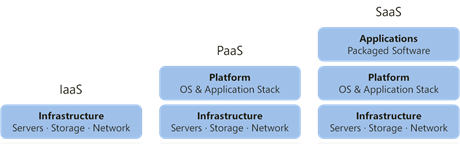

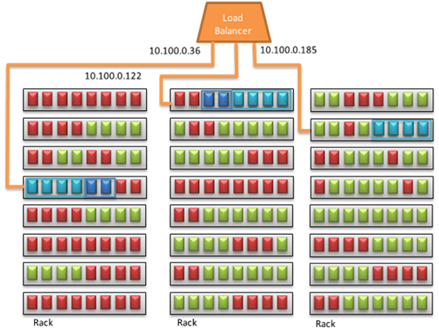
January 5, 2011 at 7:38 pm
I like the article. Does PaaS stand out regardless of the underlying platform? You gave examples in a Windows Azure setting. What about other platforms?
April 11, 2011 at 12:39 pm
[…] For more a detailed discussion on PaaS capabilities of Windows Azure PaaS, please refer to my previous blog […]
May 6, 2011 at 3:08 am
[…] the Windows Azure Platform. Windows Azure platform is a PaaS (Platform as a Service) offering from Microsoft. It allows for building and running custom […]
June 5, 2011 at 1:52 pm
[…] the Windows Azure Platform. Windows Azure platform is a PaaS (Platform as a Service) offering from Microsoft. It allows for building and running custom […]
July 16, 2012 at 1:46 pm
[…] the past, I have written about the benefits of Platform as a Service (PaaS) style of applications. While I continue to believe that PaaS offers the best ROI for hosting custom applications in the […]
November 16, 2012 at 10:02 pm
[…] the past, I have written about the benefits of Platform as a Service (PaaS) style of applications. While I continue to believe that PaaS offers the best ROI for hosting custom applications in the […]
April 25, 2013 at 3:13 am
Excellent article,
I’m giving my first steps on the concept PaaS.
To force the understanding’m reading some articles, and this was very good.
July 2, 2013 at 12:10 am
Hello this is kind of of off topic but I was wanting
to know if blogs use WYSIWYG editors or if you have to manually code with
HTML. I’m starting a blog soon but have no coding expertise so I wanted to get advice from someone with experience. Any help would be enormously appreciated!
September 14, 2014 at 12:22 pm
Can you tell us more about this? I’d care to find out more details.
October 26, 2014 at 6:53 am
[…] Platform as a Service – When it comes to the cloud, … – Dec 07, 2010 · Today there is a lot of talk about the different cloud-based services including Infrastructure as a Service (IaaS), Software as a Service(SaaS), Platform …… […]
October 29, 2014 at 7:56 pm
[…] Platform as a Service – When it comes to the cloud, PaaS … – Dec 07, 2010 · Today there is a lot of talk about the different cloud-based services including Infrastructure as a Service (IaaS), Software as a Service(SaaS), Platform …… […]
November 16, 2014 at 3:56 am
[…] Platform as a Service – When it comes to the cloud, PaaS … – Dec 07, 2010 · 17 Responses to “Platform as a Service – When it comes to the cloud, PaaS is the point”… […]
November 24, 2014 at 3:51 am
[…] Platform as a Service – When it comes to the cloud, PaaS … – Dec 07, 2010 · 18 Responses to “Platform as a Service – When it comes to the cloud, PaaS is the point”… […]
July 9, 2015 at 5:26 am
Hi my friend! I wish to say that this post is amazing, great written and
include almost all important infos. I’d like to look more posts like this .